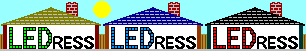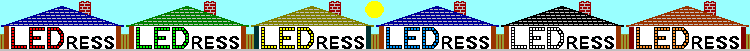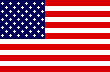Jumper in back position

Setting a moveable "jumper" inside the enclosure causes the display to operate in one of two modes: (for a rough idea, mouse-hover over the mode descriptions below to change the LEDress banner image)
- Dusk-to-dawn lighted (jumper back)
- Always lighted (jumper forward)
Lift up and replug the jumper if you wish to change the display mode. The back panel slides open to access the jumper.
Jumper in forward position

If you don't want to deal with this, type a note in the blue area of the order form stating which mode you prefer and the unit will ship that way instead of the usual always lighted mode.
Since the display itself uses only one watt (just having the transformer plugged in uses two watts), there is no significant cost or power waste when using an always lighted display mode. The timing of the lighted display when in dusk-to-dawn mode will depend on the natural surroundings of the mounting site.
Photocells in windows of 3 enclosures

The photocell on horizontal or vertical units should have one inch of clearance from the nearest surface to let daylight into the cell window.
The photocell should be looking out to a fairly dark area at night. Bright, nearby lighting could affect the photocell and keep the display off at night. In this case, use the always on mode or partially cover the photocell. (Photo-transistor used instead since 2015)